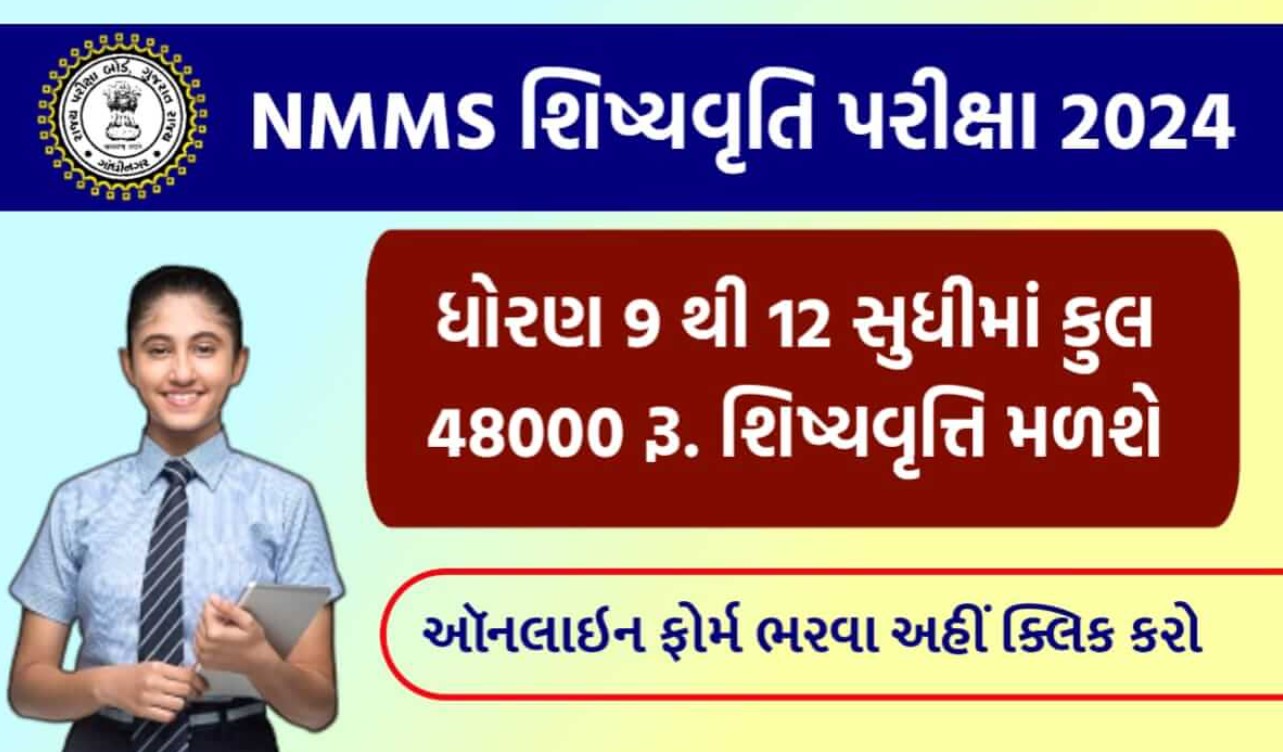PixelLab is a feature-rich image editing app for Android devices. With its easy-to-use interface and robust set of tools, PixelLab makes it simple to create and edit images, add text and shapes, and apply various effects. Whether you’re looking to create custom graphics, logos, or memes, PixelLab has everything you need to bring your ideas to life. With layer support, 3D text, and a wide range of stickers and emojis, the possibilities are endless. Download PixelLab now to unleash your creativity and start designing beautiful, high-quality images.
PixelLab is a mobile app
- Text: PixelLab allows you to add text to your images, including customizable font, size, color, and style options.
- Shapes: You can add shapes such as rectangles, circles, and stars to your images and customize their color, size, and opacity.
- Stickers: PixelLab has a large library of stickers and emojis that you can add to your images.
- Backgrounds: You can change the background of your image to a solid color or select an image from your device’s gallery.
- 3D Text: PixelLab has the ability to create 3D text, allowing you to add a sense of depth to your images.
- Layer Support: PixelLab allows you to add multiple elements to your image, and you can adjust the position, size, and opacity of each element independently.
- Effects: PixelLab offers a variety of image effects such as blur, glow, and shadows, which can be applied to specific elements or the entire image.
- Export and Share: Once you have finished editing your image, you can export it to your device’s gallery or share it directly to social media or other apps.
These are the main features of PixelLab, and you can use them to create custom graphics, logos, and memes.
How to create a 3D logo in Pixellab
- Start by creating the base design of your logo in PixelLab. You can add text, shapes, and images to create your logo.
- Once you have created the base design, you can use a 3D modeling software, such as Blender or SketchUp, to create the 3D version of your logo.
- After creating the 3D model of your logo, you can import it into PixelLab by taking a screenshot or exporting an image of the 3D model.
- Finally, you can add any additional text or graphics to the image in PixelLab to complete your 3D logo.
Note: PixelLab does not have built-in 3D modeling capabilities, so you will need to use another software to create the 3D version of your logo.